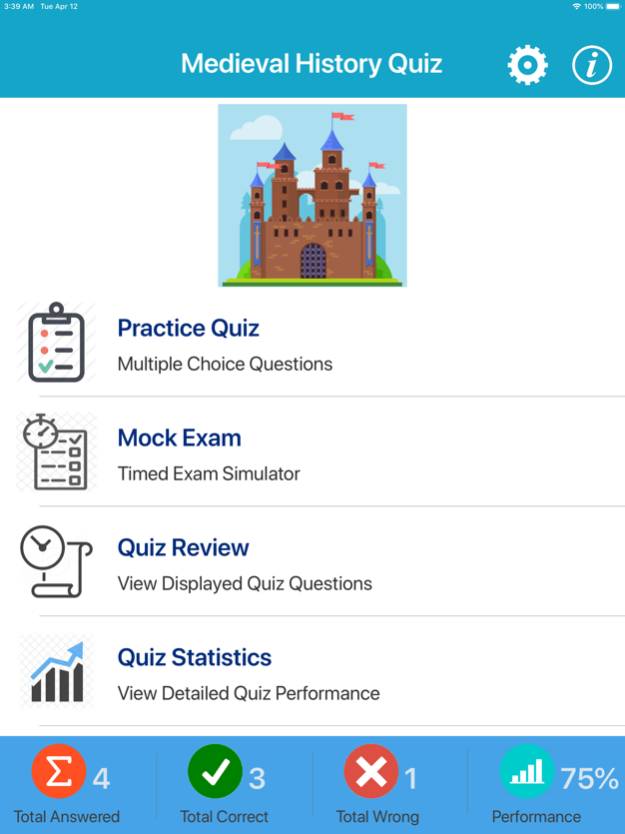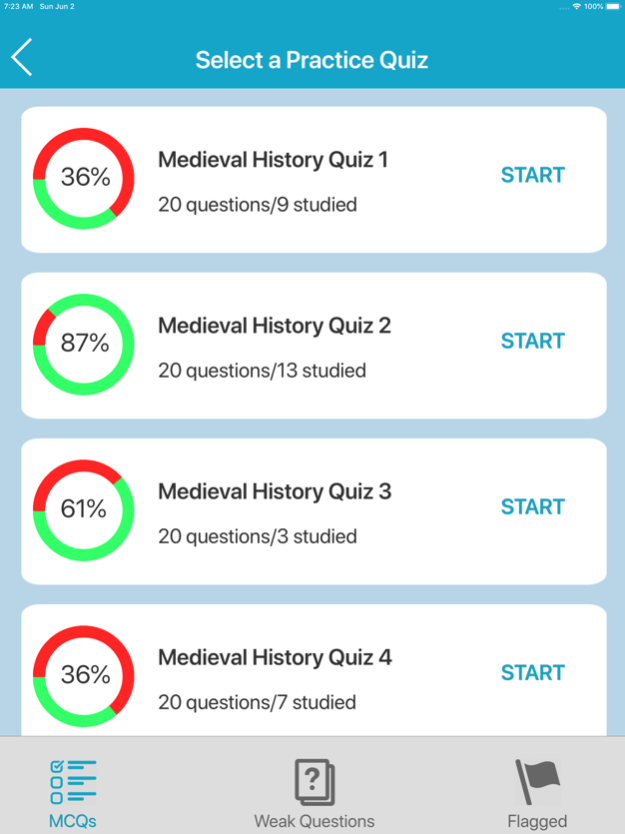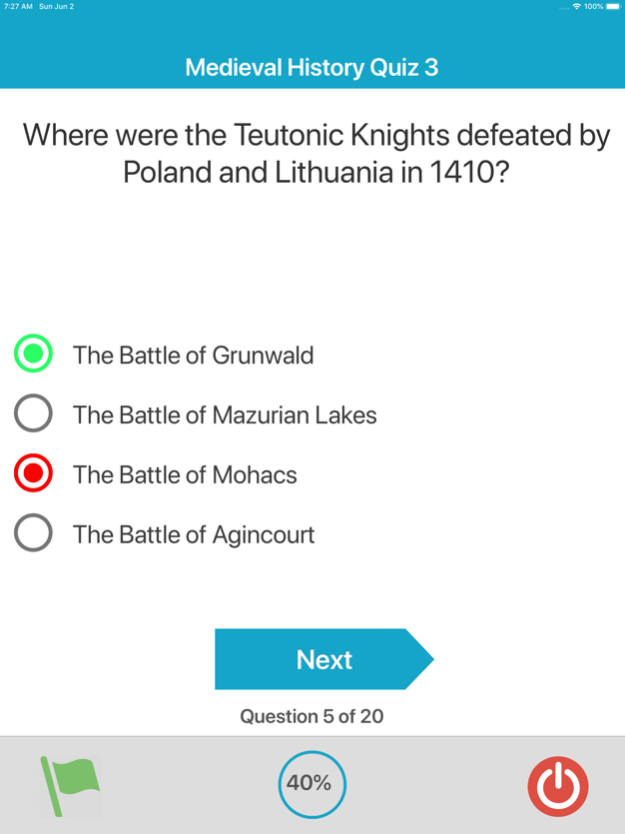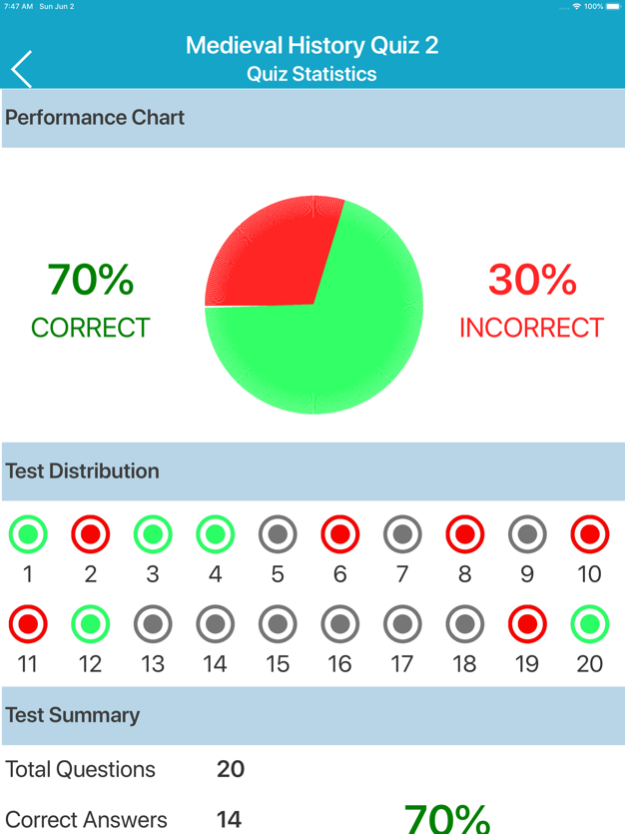Medieval History Quiz 4.0
Continue to app
Paid Version
Publisher Description
Test and improve your information answering the questions and learn new knowledge about medieval history(middle ages) by this app. By the way you can learn interesting and fun medieval period facts.
App exam engine can be discover your weaknesses areas and offers you to review these questions again. Our app also allows you to flag questions as you go, thus allowing for easier review of problem areas.
Features:
- No internet access required. Works perfectly Offline.
- Excellent way to review what you have learned and test your self
- Shows your performance at the end of quiz.
- Shows your detailed statistic anytime.
- Shows your quiz history with your answer and correct answer anytime.
- App is very intuitive an needs minimal input.
Apr 21, 2022
Version 4.0
+iPhone11, iPhone11 Pro, iPhone 11 Pro Max compatibility.
+iPhone12, iPhone12 Mini, iPhone 12 Pro, iPhone 12 Pro Max compatibility.
+iPad 10.5 inch, iPad 11 inch, iPad 12.9 inch, iPad Air compatibility.
+2 minor bug fixed
About Medieval History Quiz
Medieval History Quiz is a paid app for iOS published in the Kids list of apps, part of Education.
The company that develops Medieval History Quiz is Coskun CAKIR. The latest version released by its developer is 4.0.
To install Medieval History Quiz on your iOS device, just click the green Continue To App button above to start the installation process. The app is listed on our website since 2022-04-21 and was downloaded 1 times. We have already checked if the download link is safe, however for your own protection we recommend that you scan the downloaded app with your antivirus. Your antivirus may detect the Medieval History Quiz as malware if the download link is broken.
How to install Medieval History Quiz on your iOS device:
- Click on the Continue To App button on our website. This will redirect you to the App Store.
- Once the Medieval History Quiz is shown in the iTunes listing of your iOS device, you can start its download and installation. Tap on the GET button to the right of the app to start downloading it.
- If you are not logged-in the iOS appstore app, you'll be prompted for your your Apple ID and/or password.
- After Medieval History Quiz is downloaded, you'll see an INSTALL button to the right. Tap on it to start the actual installation of the iOS app.
- Once installation is finished you can tap on the OPEN button to start it. Its icon will also be added to your device home screen.